Two iPods = trouble

Update: I'm getting tons of hits on this post from people doing Google searches, so I guess this is a common problem. If the information here solves your problem, or if you know of another solution, please leave a comment so that others can benefit from your experience. You can also stay and learn something about classical music. 8^)
I know that this isn't specifically about classical music, but it is music related and I am an IT guy. Two years ago, I bought my wife an iPod Mini for Christmas, which she loved. It had to be replaced seven (yes seven) times by Apple under the AppleCare extended warranty, but when it was working, she loved it. And no, she wasn't careless with it, drop it or in anyway cause the problems. I think that hard drives and portable music devices are a bad combination.
Since the AppleCare contract was about to expire, this seemed like a good time to
upgrade to a second generation Nano, which I expected would have far fewer problems since the storage is flash memory instead of a hard drive. So I ordered one from Apple, with a sappy sentiment engraved on the back, and that was her big Christmas gift (along with an armband, Applecare extended warranty and iTunes gift card). It was a big hit.
upgrade to a second generation Nano, which I expected would have far fewer problems since the storage is flash memory instead of a hard drive. So I ordered one from Apple, with a sappy sentiment engraved on the back, and that was her big Christmas gift (along with an armband, Applecare extended warranty and iTunes gift card). It was a big hit.
The only problem that she continued to have was that she would get "missing parameter" errors when she tried to move large blocks of files to the Nano. I have run into this before with my Sandisk Sansa player, and it has to do with going through our USB hub instead of using one of the USB ports built into the computer. So I moved the Nano's USB cable to one of the Dell's own ports, and that problem went away. Her whole library of songs transfered to the Nano without a problem in about five minutes.
Life is good.
Labels: iPod, MP3 Player
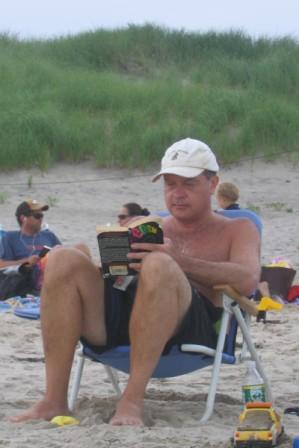

3 Comments:
This comment has been removed by a blog administrator.
This comment has been removed by a blog administrator.
This comment has been removed by a blog administrator.
Post a Comment
<< Home